Modules
Menu
Drupal Menu and Menu item Druxt components, with support for the JSON:API Menu Items module.
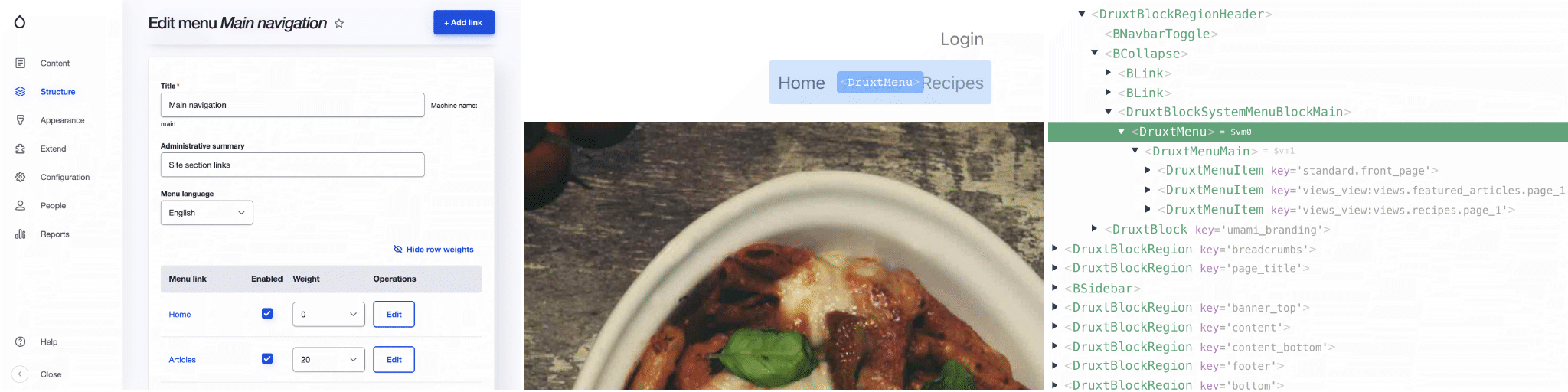
Features
- Vue.js components:
- DruxtMenu: Render Drupal menu by name
- Druxt settings: Filter JSON:API fields
- Drupal Menu blocks
- @nuxtjs/Storybook integration
Installation
-
Download the module:
npm i druxt-menu -
Add the module to
nuxt.config.js:export default { modules: ['druxt-menu'], }
Vue.js Components
DruxtMenu
Renders a Drupal menu using either the default Drupal content menus, or the full menu via the JSON:API Menu Items module.
<DruxtMenu name="main" :depth="1" />
- For more details, refer to the DruxtMenu API documentation.
Settings
Reducing JSON:API data
The default behaviour of the Menu module is to retrieve all available fields from the JSON:API.
This behaviour is configurable using the modules query option, allowing for manually filtered fields or automatically filtered fields using the requiredOnly option.
The default behaviour can be set via nuxt.config.js:
druxt: {
menu: {
query: {
fields: [],
requiredOnly: true,
},
},
}
Alternatively, the behaviour can be set directly on a Menu wrapper component:
<script>
export default {
druxt: {
query: {
fields: ['description'. 'options'],
requiredOnly: false,
}
}
}
</script>
Menu blocks
The DruxtMenu module provides a DruxtBlockSystemMenuBlock component that is used by the Druxt Block module to render Drupal menu blocks.
- For more details, see the Druxt Blocks module.
Storybook
DruxtMenu provides zero-config, auto generated Storybook integration with a live data connnection to your Druxt backend.
- For more details, see the Storybook guide.